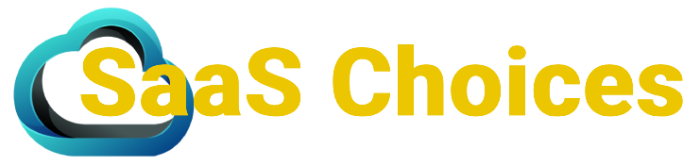Contents
- 1 Understanding SaaS: Definition and Key Features
- 2 Advantages of Free SaaS Tools
- 3 The Case for Paid SaaS Tools
- 4 Feature Comparison: Paid vs. Free SaaS Tools
- 5 Cost-Benefit Analysis: When to Choose Paid Over Free
- 6 User Experience and Support: Paid vs. Free Tools
- 7 Frequently Asked Questions about Paid vs Free SaaS Tools
- 7.1 What is the primary difference between paid and free SaaS tools?
- 7.2 Are free SaaS tools sufficient for small businesses?
- 7.3 When should a business consider investing in paid SaaS tools?
- 7.4 What are the cost implications of choosing paid SaaS tools over free ones?
- 7.5 How do user experience and support differ between paid and free tools?
- 7.6 Can businesses switch from free to paid SaaS tools easily?
Choosing between paid and free SaaS tools depends on your business needs and budget. Free tools offer cost savings and ease of use, making them ideal for small businesses or personal projects. However, paid tools provide comprehensive features, professional support, enhanced security, and better long-term value, which are crucial for growing businesses. A careful cost-benefit analysis is essential to determine the best option for your specific requirements.
In the ever-evolving landscape of software as a service (SaaS), choosing between free and paid tools can be a daunting task. This guide delves into the strengths and weaknesses of the best paid and free SaaS tools available today, enabling businesses of all sizes to find the perfect fit for their needs. Whether you’re a startup or a large enterprise, understanding how these tools stack up against each other is crucial for maximizing productivity and efficiency.
Understanding SaaS: Definition and Key Features
Software as a Service (SaaS) is a cloud-based software delivery model that allows users to access applications over the internet without needing to install or maintain them on local devices. Instead of purchasing and installing software on individual computers, users simply subscribe to a service, which can be accessed anytime and anywhere, as long as there is internet connectivity.
This model has gained significant traction due to its flexibility, scalability, and cost-effectiveness, making it ideal for businesses of all sizes.
Key Features
Accessibility: SaaS applications can be accessed via any internet-enabled device, allowing for remote work and collaboration across teams.
Automatic Updates: Service providers handle all maintenance and updates, ensuring that users have access to the latest versions of the software without any manual intervention.
Subscription-Based Pricing: Users typically pay a monthly or annual subscription fee, which can lead to lower upfront costs compared to traditional software purchasing.
Scalability: Businesses can easily scale up or down based on their needs, adding or removing users and features as necessary.
Integration Capabilities: SaaS tools often come with APIs and integrations that allow them to work seamlessly with other software and systems, enhancing productivity.
Enhanced Security: Reputable SaaS providers invest in robust security measures and compliance protocols, helping to protect sensitive data.
Advantages of Free SaaS Tools

Free SaaS tools offer a variety of benefits that can help businesses, freelancers, and individuals meet their needs without incurring financial burdens. They are particularly appealing for startups, small businesses, and those exploring new software solutions.
Cost Savings: The most obvious benefit is that free SaaS tools do not require any financial investment, making them an attractive option for businesses on a tight budget.
Ease of Use: Many free SaaS tools are designed to be user-friendly, with intuitive interfaces that require little to no training for users to get started.
Additional Advantages
Trial Opportunity: Free tools allow users to test functionalities and features before committing to a paid version, helping to ensure they choose the right solution for their needs.
Community Support: Free SaaS tools often have large user communities that can provide support, share best practices, and offer troubleshooting advice, which can be a valuable resource.
Regular Updates and Features: While free SaaS tools may not have all the features of paid versions, many providers continuously improve their offerings, adding new features and updates to stay competitive.
Flexibility and Scalability: Many free SaaS tools offer a freemium model, allowing users to scale their use up to paid plans as their needs grow, ensuring long-term adaptability.
The Case for Paid SaaS Tools
While free SaaS tools can be appealing, there are many compelling reasons to consider investing in paid solutions. Paid SaaS tools often provide enhanced features, better support, and an overall more robust user experience, ensuring that businesses can effectively meet their needs.
Comprehensive Features: Paid SaaS tools typically offer a more extensive range of features and functionalities, enabling users to perform complex tasks that free tools may not support.
Professional Support: With a paid subscription, users often gain access to dedicated customer support teams that can assist with troubleshooting and optimization, ensuring less downtime and faster issue resolution.
Data Security and Compliance: Paid SaaS providers usually emphasize data protection and compliance with regulations, offering features such as advanced encryption, secure data storage, and adherence to industry standards.
Customization and Integration
Customization and Integration: Many paid SaaS tools provide customization options and better integration capabilities with other software, allowing businesses to tailor the tool to their specific workflows and processes.
Priority Access to Updates: Subscribers to paid plans often receive priority when it comes to receiving updates and new features, ensuring they always have access to the latest advancements.
Long-Term Value: Investing in a paid SaaS solution can lead to improved efficiency and productivity over time, ultimately providing a higher return on investment compared to relying solely on free alternatives.
Feature Comparison: Paid vs. Free SaaS Tools

When evaluating SaaS tools, understanding the differences between paid and free options is crucial. While free tools can serve basic needs, paid tools often provide enhanced features that can significantly impact productivity and efficiency.
Feature Comparison
Feature Set
Paid: Comprehensive feature set with advanced functionalities tailored to diverse business needs.
Free: Limited features that often lack customization and advanced capabilities.
Support and Training
Paid: Dedicated customer support, training resources, and onboarding assistance available.
Free: Minimal support; typically relies on community forums or online documentation.
User Analytics
Paid: In-depth analytics and reporting tools for tracking user behavior and performance metrics.
Free: Basic analytics with limited insights and data metrics.
Integration Options
Paid: Robust integration capabilities with a wide range of third-party applications and services.
Free: Limited or no integration options, which may hinder workflow efficiency.
Security Features
Paid: Enhanced security measures, including encryption, compliance, and advanced data protection policies.
Free: Basic security protocols that may not meet industry standards for sensitive data.
Scalability
Paid: Designed for scalability, allowing businesses to easily adjust plans or add features as they grow.
Free: Typically less scalable, with strict limits on users or features.
Cost-Benefit Analysis: When to Choose Paid Over Free
Performing a cost-benefit analysis when considering SaaS tools is essential to making an informed decision. While free tools may seem appealing, understanding the long-term benefits of paid solutions can help avoid future challenges and costs.
Business Needs: Evaluate the specific requirements of your business. If your operations demand advanced features, dedicated support, or higher security, a paid tool is likely a better investment.
Growth Projections: Consider your company’s growth trajectory. If you anticipate rapid expansion, investing in a paid SaaS tool with scalability options can accommodate growth without disruption.
Total Cost of Ownership (TCO): Calculate the total cost of ownership for both free and paid options over time, including potential hidden costs associated with free tools, such as lack of support or limited capabilities.
User Base and Collaboration: If your team size is large or you need collaborative features, paid solutions often provide enhanced functionalities and better performance to support teamwork effectively.
Time Investment: Assess how much time you and your team are investing in managing free tools—like dealing with limited features or troubleshooting without support. Paid tools can save time and increase productivity.
Long-term Value: Analyze the long-term value and return on investment (ROI) that a paid SaaS solution could provide compared to free alternatives, which may yield diminished returns when scaling up operations.
User Experience and Support: Paid vs. Free Tools
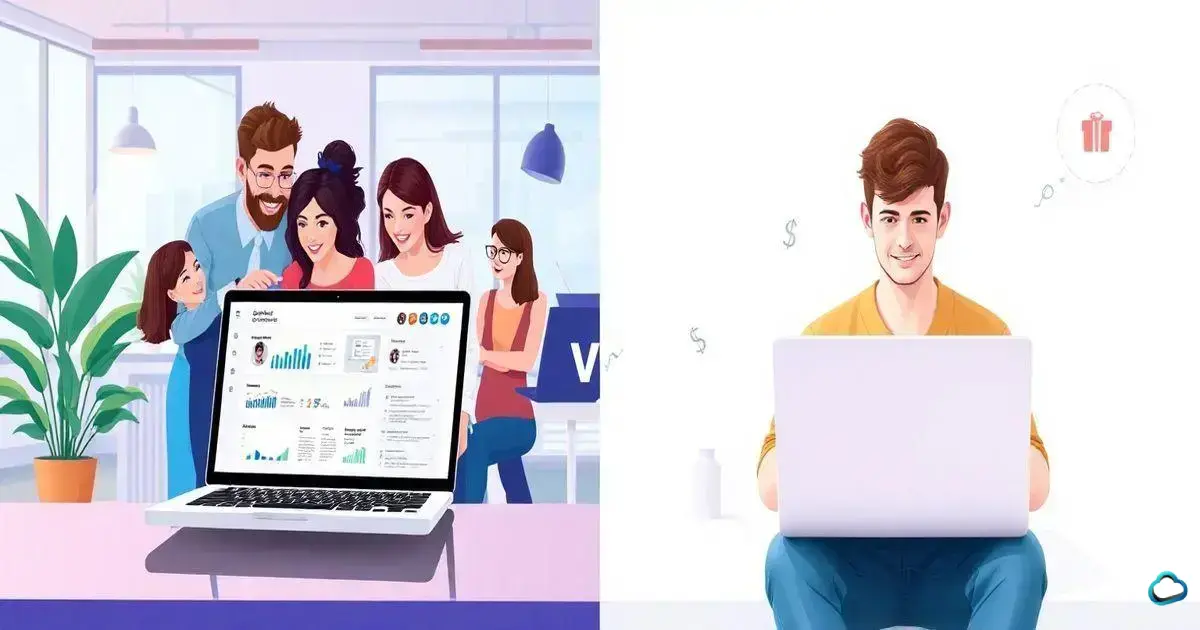
User experience and support are critical factors to consider when choosing between paid and free SaaS tools. While free tools can provide basic functionalities, paid tools often enhance user experience and offer better support options, significantly impacting overall satisfaction and productivity.
When comparing these tools, several aspects come into play:
Comparison of User Experience and Support
User Interface (UI): Paid tools typically feature a polished, intuitive design with a focus on user-friendly navigation, enhancing overall usability. In contrast, free tools may have a less refined UI with occasional clunky navigation, potentially leading to a steeper learning curve.
Onboarding Process: Paid tools often include a structured onboarding process, complete with tutorials, walkthroughs, and personalized training sessions. Free tools usually lack formal onboarding, requiring users to rely on documentation and trial-and-error learning.
Customer Support: Paid tools provide access to dedicated customer support through various channels such as chat, phone, and email, ensuring timely assistance. Free tools, however, may have support limited to community forums or FAQs, offering little immediate help for complex issues.
Documentation and Resources: Paid tools often include comprehensive documentation, guides, and resource libraries to help users maximize tool effectiveness. In contrast, free tools may have minimal documentation, which can hinder users from fully utilizing the tool’s capabilities.
Feedback and Improvements: Paid tools regularly incorporate user feedback into updates and improvements, fostering a responsive development cycle. Free tools may have less frequent updates and fewer features driven by user suggestions, relying more on a generalized approach.
Community Engagement: Paid tools tend to have a more engaged user community, often structured around user groups or forums that encourage active participation. Free tools may have communities that exist but can vary significantly in activity and support, leading to different levels of user engagement.
In conclusion, choosing between paid and free SaaS tools ultimately depends on your specific business needs, budget, and long-term goals.
Free tools offer immediate cost savings and basic functionalities, making them suitable for startups and individuals looking to minimize expenses. However, as businesses grow and requirements become more complex, the advantages of paid SaaS options become increasingly evident.
Key Considerations
Paid tools provide a more comprehensive feature set, professional support, and enhanced security measures, which are critical for businesses handling sensitive information and requiring seamless collaboration.
Through a cost-benefit analysis, organizations can assess the long-term value of investing in paid solutions, which often leads to increased productivity and user satisfaction.
User experience and support play significant roles in the overall success of a tool, and paid options tend to offer superior resources and assistance, ensuring that users can fully leverage the tool’s capabilities.
Ultimately, the decision should be based on a careful evaluation of your unique needs, growth expectations, and the critical aspects of user experience and support. By doing so, you can ensure that you select the right SaaS tool to empower your business for success in a digital landscape.
Frequently Asked Questions about Paid vs Free SaaS Tools
What is the primary difference between paid and free SaaS tools?
The primary difference lies in the features and support offered. Paid SaaS tools generally provide a comprehensive feature set, dedicated customer support, and enhanced security measures, whereas free tools often have limited functionalities and minimal support.
Are free SaaS tools sufficient for small businesses?
Free SaaS tools can be sufficient for small businesses, particularly those with basic needs or limited budgets. However, as business requirements evolve and grow, the limitations of free tools may hinder productivity.
When should a business consider investing in paid SaaS tools?
A business should consider investing in paid SaaS tools when it requires advanced features, dedicated support, robust security, or expects significant growth that necessitates scalability.
What are the cost implications of choosing paid SaaS tools over free ones?
While paid SaaS tools require an upfront financial investment, they can provide long-term savings through increased efficiency, productivity, and reduced downtime, leading to a higher return on investment.
How do user experience and support differ between paid and free tools?
Paid tools typically offer a better user experience, including a polished user interface, dedicated support channels, detailed documentation, and regular updates based on user feedback. Free tools often have minimal support and fewer resources, which can affect user satisfaction.
Can businesses switch from free to paid SaaS tools easily?
Yes, many SaaS providers offer seamless upgrading options that allow businesses to transition from free to paid plans without losing their data or progress. It’s important to verify migration processes with the specific tool provider.