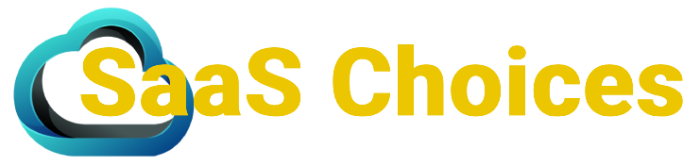Contents
- 0.1 When comparing Shopify and WooCommerce, Shopify is ideal for beginners due to its ease of use and straightforward setup, while WooCommerce offers extensive customization and flexibility for users familiar with WordPress.
- 0.2 Shopify provides robust built-in features and 24/7 customer support, whereas WooCommerce relies on community resources and has variable costs associated with hosting and plugins.
- 0.3 Ultimately, the choice depends on your specific business needs, technical expertise, and budget.
- 1 Overview of Shopify and WooCommerce
- 2 Pricing Comparison
- 3 Features and Functionality
- 4 Ease of Use
- 5 Customization and Flexibility
- 6 Customer Support and Resources
- 7 Frequently Asked Questions about Shopify and WooCommerce
- 7.1 What is the main difference between Shopify and WooCommerce?
- 7.2 Which platform is easier to use for beginners?
- 7.3 Can I customize my online store with Shopify?
- 7.4 Is WooCommerce more flexible than Shopify?
- 7.5 How does customer support differ between the two platforms?
- 7.6 What are the pricing differences between Shopify and WooCommerce?
- 7.7 Which platform is better for an e-commerce startup?
- 7.8 Can I migrate from Shopify to WooCommerce or vice versa?
When comparing Shopify and WooCommerce, Shopify is ideal for beginners due to its ease of use and straightforward setup, while WooCommerce offers extensive customization and flexibility for users familiar with WordPress.
Shopify provides robust built-in features and 24/7 customer support, whereas WooCommerce relies on community resources and has variable costs associated with hosting and plugins.
Ultimately, the choice depends on your specific business needs, technical expertise, and budget.
Choosing the right e-commerce platform is crucial for the success of your online business. With numerous options available, Shopify and WooCommerce have emerged as two of the most popular solutions. In this article, we will analyze both platforms in-depth, comparing their features, pricing, and user experiences to help you make an informed decision. Whether you are a beginner or an experienced seller, understanding the strengths and weaknesses of each platform is essential for driving your online success.
Overview of Shopify and WooCommerce
In the ever-evolving world of e-commerce, selecting the right platform is vital. Shopify and WooCommerce are two prominent players, each offering unique benefits that cater to different business needs.
Shopify is a hosted e-commerce solution that allows users to create online stores quickly and easily. Launched in 2006, it has gained popularity for its user-friendly interface and robust built-in features. Shopify is particularly well-suited for those who prefer a straightforward setup without the need for technical skills.
Key features of Shopify include:
- Simple drag-and-drop store builder
- Variety of professionally designed themes
- Integrated payment processing with Shopify Payments
- 24/7 customer support
- Mobile optimization and responsive design
Target audience for Shopify:
- Small to medium-sized businesses
- Individuals looking for a quick setup
- Entrepreneurs wanting a hassle-free experience
WooCommerce is an open-source e-commerce plugin for WordPress, launched in 2011. It transforms a standard WordPress site into a fully functional online store. Due to its open-source nature, WooCommerce is highly customizable and offers flexibility for those with technical knowledge.
Key features of WooCommerce include:
- Complete control over design and functionality
- Wide range of themes and extensions
- Built-in payment processing with numerous payment gateways
- Strong community support and resources
- SEO-friendly and customizable product pages
Target audience for WooCommerce:
- WordPress users
- Businesses that require extensive customization
- Developers and tech-savvy individuals
Comparison
Ease of use: Shopify’s hosted nature makes it easier for newcomers, while WooCommerce requires knowledge of WordPress to set up properly.
Cost: Shopify has a clear pricing model with monthly fees, whereas WooCommerce is free but may incur costs for hosting and extensions.
Scalability: Shopify is built to scale with your business effortlessly, while WooCommerce can handle growth but may require more technical management.
Pricing Comparison

Understanding the pricing structure of e-commerce platforms is crucial when making a decision. Shopify and WooCommerce offer different pricing models that can significantly impact your overall budget. Here’s a detailed overview of the costs associated with each platform.
Shopify Pricing
Base Plans:
Basic Plan: $39/month
Features:
- Online store
- 2 staff accounts
- 24/7 support
- Sales channels (social media & online marketplaces)
- Up to 4 inventory locations
Shopify Plan: $105/month
Features:
- Everything in Basic
- 5 staff accounts
- Professional reports
- Gift cards
- Up to 5 inventory locations
Advanced Plan: $399/month
Features:
- Everything in Shopify
- 15 staff accounts
- Advanced report building
- Third-party calculated shipping rates
- Up to 8 inventory locations
Additional Costs:
Transaction Fees: Shopify charges transaction fees unless you use Shopify Payments, which can be 2.9% + 30¢ per transaction for online credit card rates.
Fee Structure:
- 2.0% on Basic
- 1.0% on Shopify
- 0.5% on Advanced
App Costs: Many third-party apps available on the Shopify App Store have monthly subscriptions, which can range from $5 to over $100 depending on the functionality.
WooCommerce Pricing
Base Costs:
Plugin Cost: The WooCommerce plugin is free, but you need to consider the cost of hosting, domain registration, and SSL certification.
Average Cost: $10 to $30/month
Hosting Cost: You can choose various hosting providers, with costs typically ranging from $5 to $30/month for shared hosting.
Additional Costs:
Extensions: WooCommerce offers a range of paid extensions (e.g., payment gateways, shipping calculators) that can add to your overall expenses.
Average Costs:
- Payment gateways: $79 – $299 for premium options
- Shipping calculators: $49 – $199
Maintenance and Support: WooCommerce may require ongoing maintenance, updates, and support, leading to potential additional costs, especially if you hire a developer.
Comparison:
Overall Costs: Shopify provides a transparent pricing model with predictable monthly fees, while WooCommerce can be cheaper initially but may incur extra costs based on customizations and third-party services. Depending on your business needs and technical expertise, your total cost may vary significantly.
Features and Functionality
When choosing between Shopify and WooCommerce, understanding each platform’s features and functionality is essential. Both offer a range of tools to help you manage your online store, but they differ in capabilities and customization options.
Shopify Features:
Store Management
Shopify provides a user-friendly interface for managing products, inventory, and orders.
Key Features:
- Intuitive dashboard for real-time analytics
- Bulk product import/export via CSV files
- Inventory tracking system with low stock alerts
- Automatic inventory sync across sales channels
Payment Processing
Shopify supports various payment options to cater to a global audience.
Key Features:
- Shopify Payments enabling credit card transactions
- Support for over 100 third-party payment gateways
- Multi-currency support for international sales
- Secure PCI compliance
Marketing Tools
Shopify comes equipped with built-in marketing features to help you promote your store.
Key Features:
- SEO optimization tools for better search rankings
- Email marketing integration with third-party apps
- Social media integration for easy sharing
- Discount codes and promotional tools
Theme and Design
Shopify offers a wide range of templates and customization options.
Key Features:
- Access to over 70 professional themes
- Mobile-responsive designs
- Drag-and-drop store builder for easy customizing
- Custom CSS and HTML editing for advanced users
Customer Support
Shopify provides 24/7 customer support to assist users at any time.
Key Features:
- Live chat and email support
- Extensive help center and documentation
- Community forums for user interactions
- Dedicated account manager for higher-tier plans
WooCommerce Features:
Store Management
WooCommerce integrates seamlessly with WordPress to offer advanced store management capabilities.
Key Features:
- Complete control over product categories, tags, and attributes
- Built-in product reviews and ratings
- Flexible inventory management for physical and digital products
- Customizable product pages and layouts
Payment Processing
WooCommerce supports a wide range of payment gateways and options.
Key Features:
- Support for PayPal, Stripe, and bank transfers out of the box
- Ability to add additional payment gateways with plugins
- Multi-currency support with the right extensions
- Secure transactions with SSL certification
Marketing Tools
WooCommerce supports various marketing features to help boost sales.
Key Features:
- SEO-friendly structure with customizable permalinks
- Integration with email marketing plugins like Mailchimp
- Automated abandoned cart email reminders
- Discount coupons and promotional pricing
Theme and Design
Being a WordPress plugin, WooCommerce offers extensive customization options through themes and plugins.
Key Features:
- Access to thousands of WordPress themes
- Flexible design options with page builders like Elementor
- Customizable checkout process and user experience
- Support for child themes for safe updates
Customer Support
Support for WooCommerce is community-driven and can vary based on your hosting provider.
Key Features:
- Extensive documentation and tutorials
- Community forums for user support
- Paid support options available
- Regular updates and a strong developer community
Comparison:
While both Shopify and WooCommerce provide robust features for managing an online store, Shopify’s user-friendly interface and built-in tools make it easier for beginners. In contrast, WooCommerce’s flexibility allows for extensive customization, appealing to those with technical expertise who want to tailor their experience.
Ease of Use

When deciding on an e-commerce platform, ease of use is a critical factor. Both Shopify and WooCommerce cater to different levels of user experience. In this section, we’ll explore how user-friendly each platform is for beginners and experienced users alike.
Shopify is designed with simplicity in mind, making it an excellent choice for those who may not have technical skills.
User Interface: Shopify offers a clean and intuitive interface that allows users to navigate easily. The dashboard is straightforward, providing quick access to essential functions like order management, product listings, and analytics.
Setup Process: Setting up a Shopify store is fast and straightforward, usually taking just a few minutes. Users can select a theme, add products, and launch their store without extensive technical knowledge.
Support and Resources: Shopify provides extensive support resources, including tutorials, a help center, and 24/7 customer service, making it easy for users to get help whenever they need it.
Mobile App: Shopify has a user-friendly mobile app that allows users to manage their store on the go, including order fulfillment and inventory management.
WooCommerce is more complex since it is built on the WordPress platform, which can be challenging for non-technical users.
User Interface: The WooCommerce dashboard integrates with WordPress, which means users must be familiar with the WordPress environment to navigate effectively. This can be overwhelming for new users.
Setup Process: Setting up WooCommerce requires installing WordPress and then the WooCommerce plugin. While many hosting providers offer one-click installation, the entire setup process can take longer and requires more steps compared to Shopify.
Customization: WooCommerce offers a high degree of customization, but this means users may need to spend time configuring settings and adding extensions to achieve the desired functionality.
Learning Curve: There is a steeper learning curve with WooCommerce, especially for users unfamiliar with WordPress. However, for those with technical skills, the level of control and customization is highly beneficial.
In summary, Shopify excels in ease of use, making it a strong choice for beginners and users who prefer a simple, hassle-free experience. WooCommerce provides greater flexibility and customization options for those who are willing to invest time in learning the platform and who have a background in WordPress.
Customization and Flexibility
Customization and flexibility are crucial factors when selecting an e-commerce platform. Depending on your business needs, the ability to tailor your online store can significantly influence your success. In this section, we will explore how Shopify and WooCommerce cater to customization and flexibility.
Shopify Customization
Overview: Shopify offers a variety of customization options, but it is limited compared to WooCommerce due to its hosted nature.
Themes and Design: Shopify provides a selection of over 70 professionally designed themes, with options for customization through the theme editor. However, advanced customizations may require knowledge of Liquid, Shopify’s templating language.
Apps and Integrations: The Shopify App Store features thousands of apps that allow you to extend the functionality of your store. These apps can add features such as marketing tools, loyalty programs, and improved SEO. However, some apps come with additional costs.
Limitations: While Shopify is user-friendly, it has limitations on customization. Users are restricted to the established framework, which may not suit more complex business models that require extensive tailoring.
Custom Code: For more advanced users, Shopify allows the addition of custom code and scripts, enabling tailored functionality and design modifications within the confines of its platform.
WooCommerce Customization
Overview: WooCommerce excels in customization and flexibility, allowing users to create highly bespoke online stores.
Themes and Design: WooCommerce is compatible with thousands of WordPress themes, offering vast design flexibility. Users can modify their store’s appearance through WordPress’s easy-to-use theme customizer.
Plugins and Extensions: With its open-source nature, WooCommerce supports a variety of plugins that can significantly enhance functionality. From specialized payment gateways to advanced SEO tools, users can tailor their stores to meet specific needs.
Complete Control: WooCommerce provides users with complete control over their website, allowing for customization of the user experience, checkout process, and backend functionalities. This flexibility is ideal for businesses with unique requirements.
Developer Support: For those with coding skills, WooCommerce allows for extensive customizations through PHP, CSS, and JavaScript, making it a powerful option for businesses needing personalized solutions.
Comparison:
In conclusion, Shopify offers a streamlined, user-friendly approach to customization that is sufficient for many businesses. However, WooCommerce’s extensive customization capabilities provide greater flexibility for users who need highly tailored solutions and are comfortable working with code. The choice between the two will depend on your specific business requirements and technical expertise.
Customer Support and Resources

Effective customer support and access to resources can greatly enhance your experience with an e-commerce platform. When issues arise, or when you need guidance, having reliable support at your fingertips is essential. This section examines the customer support services and resources provided by Shopify and WooCommerce.
Shopify Support:
Shopify is known for its robust customer support, providing multiple channels for users to get assistance.
Key Points:
24/7 Support: Shopify offers round-the-clock support via live chat and email, ensuring that assistance is available whenever needed, regardless of time zones.
Phone Support: Users can also reach out to Shopify’s support team via phone, providing a direct line for urgent inquiries.
Help Center: Shopify features a comprehensive Help Center with articles, guides, and tutorials to assist users in navigating the platform and resolving common issues.
Community Forums: Shopify hosts community forums where users can ask questions, share experiences, and find solutions from other users and Shopify experts.
WooCommerce Support:
WooCommerce offers community-driven support, with varying levels of assistance depending on the user’s specific hosting provider or setup.
Key Points:
Community Forums: WooCommerce maintains active community forums where users can ask questions, share knowledge, and receive help from other users and developers.
Documentation and Tutorials: WooCommerce provides extensive documentation, including setup guides, feature explanations, and troubleshooting tips. This self-service resource is valuable for users looking to learn and troubleshoot independently.
Paid Support Options: While WooCommerce does not offer direct support, users can opt for paid support from third-party development agencies or WordPress hosting providers, which can provide personalized help.
Developer Community: Being part of the WordPress ecosystem, WooCommerce benefits from a vast network of developers who create resources, plugins, and extensions that can enhance user experience.
Comparison:
In summary, Shopify provides extensive, direct customer support and resources, making it ideal for users who need quick and reliable help. On the other hand, WooCommerce relies on community-driven support and extensive documentation, which can be beneficial for those who prefer self-help options and have the technical know-how to navigate challenges. The choice will depend on your preference for direct support versus community resources.
In the evolving landscape of e-commerce, choosing the right platform can significantly impact your business’s success. Both Shopify and WooCommerce offer unique advantages and capabilities that cater to different types of users and business models.
Key Takeaways:
Ease of Use
Shopify stands out for its user-friendly interface and streamlined setup process, making it an excellent choice for beginners looking to launch their online store quickly.
Customization and Flexibility
In terms of customization, WooCommerce offers unparalleled flexibility, allowing users to create a highly personalized shopping experience tailored to their specific needs.
Features and Functionality
Both platforms provide robust features, but Shopify offers a more integrated experience with built-in tools, while WooCommerce‘s open-source nature allows for extensive plugin use and adaptations.
Customer Support and Resources
Shopify excels in customer support with 24/7 availability through multiple channels, whereas WooCommerce offers comprehensive community support and documentation, appealing to those who prefer self-research.
Pricing
Shopify has a clear and predictable pricing model, which can simplify budgeting for users. In contrast, WooCommerce can offer a more variable cost structure depending on hosting, plugins, and customization, appealing to users who seek a lower initial investment.
Ultimately, your choice between Shopify and WooCommerce should align with your business goals, technical skills, and budget. If you prioritize ease of use and ready-made solutions, Shopify is an excellent fit. For those requiring deep customization and flexibility who are comfortable with WordPress, WooCommerce presents a powerful option. Assess your needs carefully, and you are sure to find the right platform to elevate your e-commerce business.
Frequently Asked Questions about Shopify and WooCommerce
What is the main difference between Shopify and WooCommerce?
The main difference lies in their structure: Shopify is a fully hosted e-commerce platform designed for ease of use, while WooCommerce is a WordPress plugin that offers extensive customization options but requires hosting setup and technical knowledge.
Which platform is easier to use for beginners?
Shopify is generally easier for beginners due to its user-friendly interface and guided setup process. WooCommerce has a steeper learning curve, as it requires familiarity with WordPress.
Can I customize my online store with Shopify?
Yes, Shopify allows for customization through its theme editor and apps, but it is somewhat limited compared to WooCommerce. Advanced customizations might require coding knowledge in Shopify’s Liquid language.
Is WooCommerce more flexible than Shopify?
Yes, WooCommerce is significantly more flexible when it comes to customization. Users have complete control over functionality and design, allowing for detailed adjustments tailored to specific business needs.
How does customer support differ between the two platforms?
Shopify offers 24/7 customer support via live chat, email, and phone, providing immediate assistance. In contrast, WooCommerce primarily relies on community-driven support, extensive documentation, and paid support options from third-party developers.
What are the pricing differences between Shopify and WooCommerce?
Shopify has a clear subscription-based pricing model with predictable monthly fees, while WooCommerce is free to use but may incur costs for hosting, plugins, themes, and additional services, making overall expenses variable.
Which platform is better for an e-commerce startup?
For e-commerce startups focused on a simple, quick setup, Shopify is often recommended due to its ease of use and built-in features. However, if you have specific customization needs or want to leverage the WordPress ecosystem, WooCommerce may be advantageous.
Can I migrate from Shopify to WooCommerce or vice versa?
Yes, you can migrate between platforms, but doing so may require effort, especially in transferring data like products, customer information, and order history. Various tools and services can assist with the migration process.